It is not known by anyone that AdSense is the world's highest-paid contextual add-on program. So there is no need to say these again. Until now, the Google Adsense processing process was very easy. Just had to make an application, the Google team would review it, and if all was well, then AdSense would have become approved in a few days. But it is very happy news that Google recently made the AdSense Procure process easier for new publishers. What has been proven in the new process of this process is not seen by step by step below.
Below are the 9 parts of the Adsense Approval process, hopefully, you will not have any problem understanding them. If you have not seen the process from below.
Let's Take A Look At The New AdSense Effective Process:
1) First of all, please fill out all the formulas in accordance with the AdSense policy.
2) Then go to AdSense and click Get Started.
3) Now, once you fill out the form properly, your AdSense account will be created.
4) Log in to your AdSense account.
5) Add an add code to your blog and add it to your blog.
6) Open the blog and see where there is an add-on where you add it, no ad is showing. There is nothing to fear.
7) If your site adheres to Google's policies, then within 48 hours, it will start showing ads in that empty area. And you will send an email in Gmail from Google.
8) When your income reaches 10 dollars, Google will send you a mail with a PIN, for that you will have to give them some information, see what will be given there. If there is nothing to worry about if you do not have a pin you can apply for a PIN again and give the correct address, even if it does not get pinched, there is nothing to fear. You can verify your address with an ID proof, such as passport, voter ID card etc.
9) By giving that pin code to your AdSense account, your final AdSense approval will be made.
10. If your income is $ 100 then you will be able to take money from AdSense, for that you have to keep in detail your account details in AdSense Settings.
Friends can have any more questions like this today.
អាយធីមិនមែនទេវត្ដាទេ!
Labels
- 2003
- 2007
- Android
- Android KitKat
- apply adsense 2017
- blogger
- Blogspot
- boot usb
- Cambodia
- Computer
- firebase
- Font Khmer
- Game
- Google Adsense
- Hack
- internet
- iOS
- Jailbreak iOS
- Journals
- JXII
- Keyboard
- Microsoft Excel
- Ministry Of Cambodia
- Modem
- Money Online
- Network
- office
- PC
- Postal Code
- Printer
- Reading
- Security
- Store Data
- Tip & Trick
- Unlock
- Visaul Basic
- Window
- Wordpress
- គន្លឹះមូលដ្ឋានគ្រឹះកុំព្យូទ័រ
- បច្ចេកវិទ្យា
- ប្លុកស្ពត
- រៀនធ្វើវេបសាយ
Technology
Breaking News
[សៀវភៅសិក្សា][newsticker]
2
2003
2
2007
7
Android
1
Android KitKat
1
apply adsense 2017
4
blogger
6
Blogspot
1
boot usb
1
Cambodia
3
Computer
2
Facebook
1
firebase
1
Font Khmer
3
Game
10
Google Adsense
2
Hack
1
internet
4
iOS
1
Jailbreak iOS
1
Journals
1
JXII
1
Keyboard
1
Microsoft Excel
1
Ministry Of Cambodia
1
Modem
1
Money Online
1
Network
3
office
1
PC
1
Postal Code
1
Printer
1
Reading
1
Security
3
Store Data
3
Tip & Trick
1
Unlock
2
Visaul Basic
4
Window
2
Wordpress
1
គន្លឹះមូលដ្ឋានគ្រឹះកុំព្យូទ័រ
4
បច្ចេកវិទ្យា
3
ប្លុកស្ពត
3
រៀនធ្វើវេបសាយ
Home
apply adsense 2017
Google Adsense
Money Online
2017 New and modified Google-Adsense Approval Process! Simple method from before
Subscribe to:
Post Comments (Atom)
[facebook][blogger]
Author Name
Powered by Blogger.


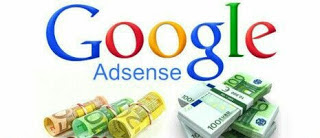
Post a Comment